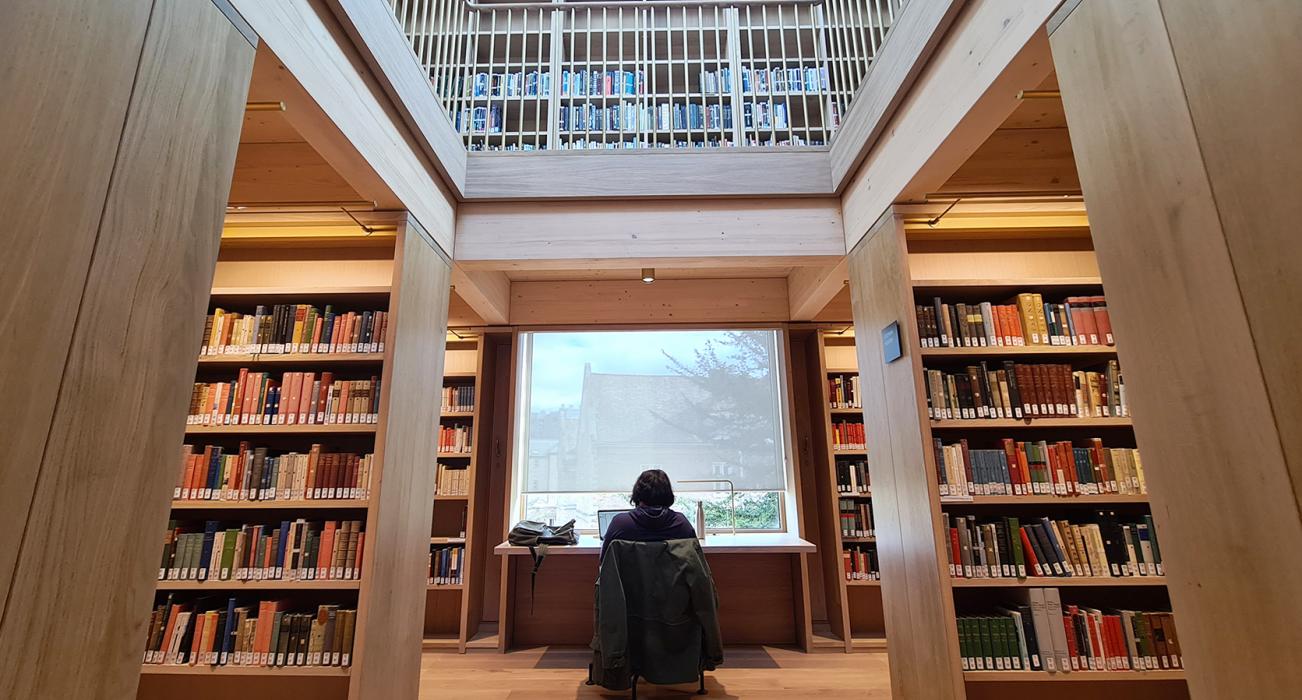Studying in the Library
The Library is a new purpose-built study space for Magdalene students, Fellows and Staff, offering a variety of places to work within an inspiring environment. There is a mix of individual desks, group desks, comfortable seating and window seats. Every desk has an adjustable desk lamp, plug and USB power points, with some spaces also providing wired Ethernet connection points.
The Library is a quiet study space. Please take conversations or phone calls to the social space or outside, or if you have a group assignment you can book the Group Study Room. Please see below for details.
The Library staff and Porters will monitor the use of the Library to ensure it remains a quiet space, exclusively for Magdalene Members. If you experience any issues with noise or behaviour, particularly out of staff hours, please come and see us at the desk on the ground floor or email us at library@magd.cam.ac.uk.
Rowan Williams Room (Social Space)
Taking regular breaks and having a space to relax is important, and you can do this in the Rowan Williams Room on the Ground floor. The ‘Social Space’ has a sofa, chairs and kitchenette with an instant boiling/chilled tap for student use. You are welcome to eat here but please do not take food into the rest of the Library.
The Social Space is intended for taking breaks from study. Please do not use it as an additional working space as it should always be available to others.
The Group Study Room
The Group Study Room is located on the First Floor and is a bookable study space, for a minimum of three to a maximum of six people working on shared assignments. It is not bookable for online meetings, teaching/supervisions or social/club events.
Please let us know at least one day before if you wish to make a booking by emailing library@magd.cam.ac.uk or speaking to us at the staff desk. We will need to know:
- Date and time period
- Names and College of people attending
- Reason for booking
- Whether you will need the TV/HDMI (only available during staff hours)
Please note that the room is not completely soundproof so please use headphones and speak in lowered voices to prevent disturbance to students nearby.
If non-College members will be attending outside of library staff hours we may require your group to check in and out at the Lodge.
Bookable Individual Desks
There are three individual desks (1 per floor) which can be booked by students with visible or hidden accessibility/disability requirements and who have disclosed a student support document to the Library. For more information and the booking link please see our Accessibility and Welfare page.
Any students can use these desks if they have not been booked, although a sign will be placed on them if there is a booking, so please be aware you may be asked to vacate the desk during the booked period.
Leaving your belongings in the Library
You are welcome to leave your belongings at the desk during the day but please take any valuable items away with you overnight.
If you would like to leave books/notes etc. in the Library overnight please tidy them into a pile and move them to the centre of the table, or to a ledge nearby, fill out an ‘Items in use’ slip and place this on the pile.
Items left taking up desk spaces will be moved by Library staff in the morning. If there is no ‘Items in use slip’ with them books will be returned and re-shelved and any personal items will be moved to Lost Property. This is to ensure the desk spaces are clear and available to all users at the start of the day.
WiFi
Please use eduroam for all mobile phones, laptops and tablets, eduroam is available in all Cambridge University buildings across the city.
To connect to eduroam you will need to create an eduroam token for each device using your raven username (crsid@cam.ac.uk) and password.
Full information is provided here including how to connect apple and android devices.
For full information and if you have difficulty connecting to eduroam there is help on the UIS website.
Printing / Scanning / PCs
There are 2 printers/scanners in the photocopier rooms on Floors 1 and 2. You can set up access to the printer on your own devices and there are also two networked College PCs in the photocopiers rooms. Instructions on how to use the printers are available in the copier rooms.
Another 2 College PCs are available on Floor 1 and 2 and a dedicated iDiscover PC for searching the Library’s collections is on Floor 2.
![]()
Lost Property
Lost property is kept in the Lost Property Box on the ground floor. Any valuable items will be locked in the staff office. If we can identify the owner we will email you otherwise please ask a member of staff if you are concerned an item has gone missing.